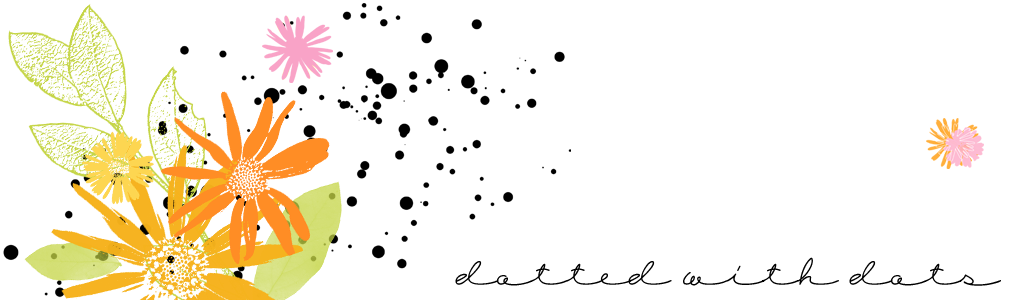I'm back to share the other book that I had printed. I thought that for this post I'd focus on some of the details about the book and my printing choices. Here are the basics:
- Ordered book through Blurb
- Large Square Book (12x12 inches)
- Hardcover with ImageWrap
- Premium Paper - matte finish
- 136 pages
- Used online Bookify tool
- Arrived in one week (I chose the least expensive shipping option)
The 2011 book had the Premium lustre paper, while this one had the Premium matte paper. I prefer the matte, although honestly, it was hard to tell the difference side by side.
I made a colorful cover for this one. Most of my other books have predominantly white covers, but this was a really nice change.
I even put color on the back.
In Bookify you can customize the color of the spine, and they offer several different fonts for the text. I always choose a white spine.
The solid background of the spine wraps slightly onto the front and back covers by about 2mm. Some people might not like this, but I think it is fine.
The overall size of the book is just under 12x12 inches. The width is about 11 and 7/8 inch.
The height is about the same.
The papers inside are a little bit smaller.
The height of the paper is about 11 and 3/4 inches. I didn't measure the width because that's hard with the binding seam.
I chose a page layout with a large square image and approximately 1/2 inch white borders. The actual image is about 10.5 inches wide.
I don't print full bleed for two reasons. When you print full bleed (your image goes right up to the edges of the paper), the very edges of your image will be trimmed off. Creatively, I want to be able to work right up to the edge if I so please. I don't want to worry about anything getting trimmed off, so I choose a printing method that eliminates that problem.
NOTE: Within Bookify, when I dropped my images into the pages, the images were being slightly cropped. The "Fill Photo" option was selected by default. On every page I hovered over the image and selected "Fit Photo" instead. I think the reason is that the image size in Bookify is not exactly square. This was a very small adjustment and would probably only be important if you truly had text right up to the edge of the image.
The other reason that I don't print full bleed is that I frequently make 2-page spreads. Anything along those meeting sides is going to be "eaten up" in the seam of the book. Since my books are 100+ pages, that seam can be pretty deep. They way I print my books (with the border all the way around), the white border is getting "eaten up" in the seam and the images themselves are completely visible. In fact, some white border does show down the middle of my books. I could probably get away with only a quarter inch white border, but Bookify doesn't offer that option.
When I make my 2-page spreads I
generally try not to put anything too important in the very center, especially a person's face. Here are some examples.
I will place elements across the seam.
I will place pictures across the seam, but not so that a person's face gets cut in half.
I'll place title work across the seam, but I try to line up the letters so that the cut comes between two of the letters.
Sometimes text falls across the seam, and I just let it be. I have (although rarely) even placed journaling across the center.
So, printing with borders satisfies my desire to print double page spreads and lets me be freely creative when I design my pages. There are some printing companies that print Lay-Flat books that do not have the seam in the middle. For example,
the AdoramaPix book I printed was in that format. Those books are much more expensive, and they probably have a page limit that would be too low for me. My yearly books are averaging 135 pages, and I'm pretty sure lay flat books can't have that many pages.
Hopefully it won't be too long before my 2013 book is complete. I think I might try Blurb's Book Smart software instead of Bookify next time. Since I have so many posts now about my printed books, I added a tab up across the top so you can easily find all the posts. Thanks for stopping by!